Recommended Services
Supported Scripts
WordPress
A Step-by-Step Guide to Creating Email Accounts in cPanel for Host Guru Hosting Solutions
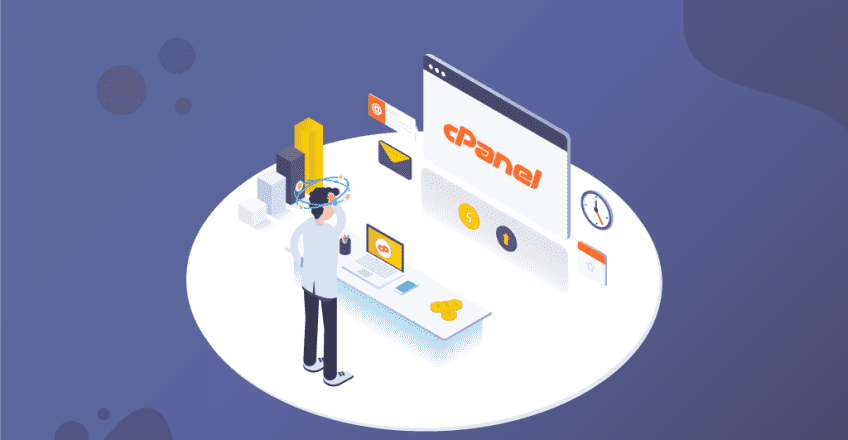
A Step-by-Step Guide to Creating Email Accounts in cPanel
Are you looking to boost your online presence and improve communication with your customers? Creating email accounts in cPanel for HostGuru is a great way to achieve this! In this step-by-step guide, we’ll walk you through the process of creating email accounts in cPanel so you can start communicating with your customers in no time.
Step 1: Log in to cPanel
The first step is to log in to your cPanel account. You can do this by visiting yourdomain/cpanel of your registered domain. Enter your username and password, and you’ll be taken to the cPanel dashboard.
if you don’t have a domain name you can take advantage of our affordable domains by visiting HostGuru
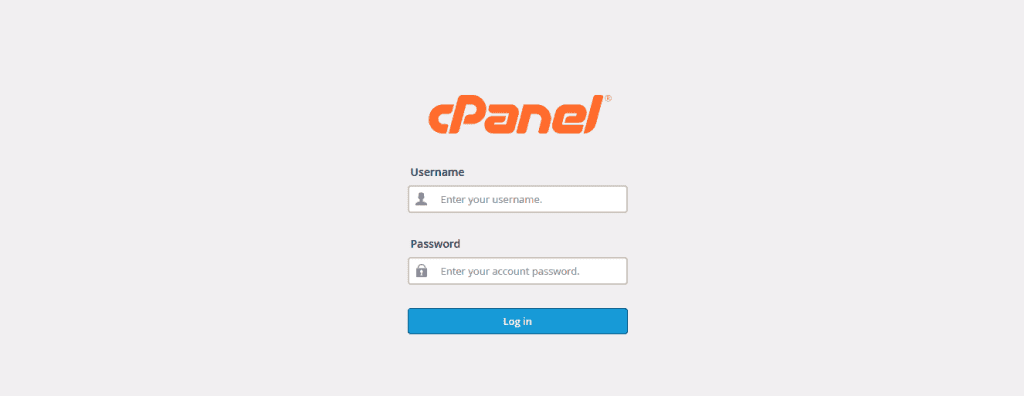
Step 2: Navigate to Email Accounts
Once you’re logged in to cPanel, navigate to the Email section and click on Email Accounts. This will take you to the Email Accounts page where you can create new email accounts.
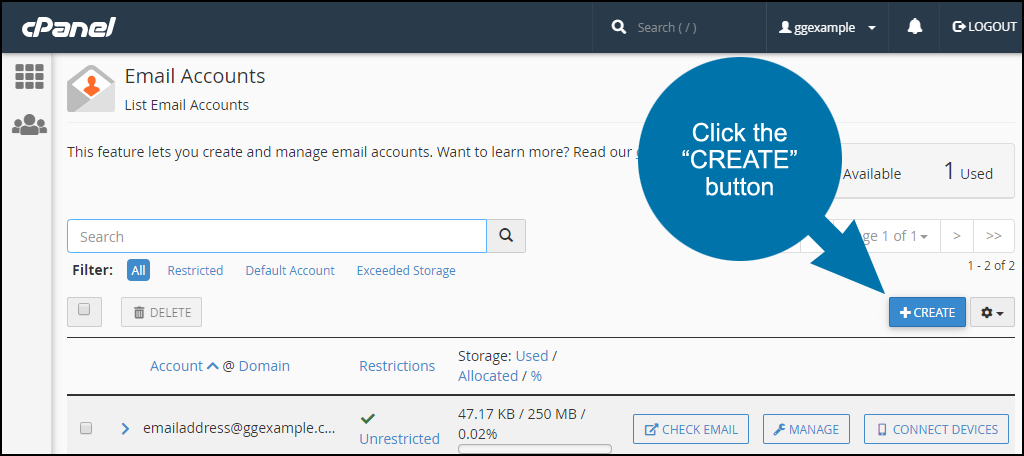
Step 3: Create a New Email Account
To create a new email account, fill out the form with the required information such as the email address, password, and mailbox quota. Make sure to choose a strong password to keep your account secure. Once you’ve filled out the form, click on Create Account to complete the process.
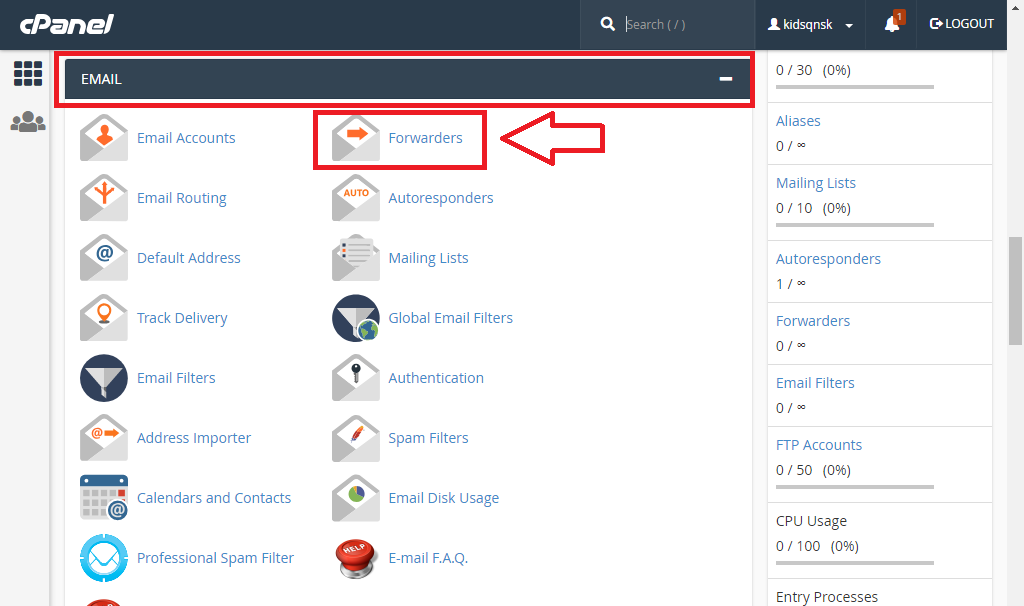
Step 4: Configure Email Settings
Now that you’ve created your new email account, you’ll need to configure the email settings. You can do this by clicking on the Connect Devices button next to your new email account. This will take you to a page where you can find the settings for your email account. You can use these settings to configure your email on your preferred device or email client.
Step 5: Access Your Email
Congratulations! You’ve successfully created an email account in cPanel for HostGuru. You can now access your email by visiting the Webmail section of cPanel or by configuring your email client with the settings provided in Step 4.
Creating email accounts in cPanel for HostGuru is a simple process that can help boost your online presence and improve communication with your customers. By following this step-by-step guide, you can create email accounts and start communicating with your customers today!
In conclusion, whether you’re a small business owner or a freelancer, creating email accounts in cPanel for HostGuru is an essential step to improving your online presence and communication with your customers. Follow these steps and start connecting with your audience today!
HostGuru
HostGuru is an experienced web hosting expert with over a decade of experience in website management and optimization. They publish blog posts for a web hosting company, providing practical advice for website owners on a wide range of topics. HostGuru is a prominent voice in the web hosting community, regularly contributing to industry publications and speaking at conferences and events.


